Session logs and videos
All proxies technologies are recorded next to the raw protocol. All data sent and received by users are recorded. This way, user inputs, clipboards area, file transfer, mouse movement, glyphs, metadata, and all other communication abstraction layers can be identified and recorded if the native protocol supports its interaction.
Unlike other solutions on the market, senhasegura does not perform image-format screenshots or the real-time rendering of MP4 videos or other media formats. The real protocol persistence guarantees an accurate and optimized copy of the session. Downtimes are recorded using a timestamp of 4 bytes per second.
Remote sessions logs
Through the PAM Core ➔ Access control ➔ Remote sessions menu you have access to proxy sessions. Both the sessions that are running and the sessions already finished.
In the ongoing session record actions you have access to the following operations:
Live Stream: Live tracking of the running session. This action is only available if the configuration applied to the session allows recording;
Drop session: Possibility to immediately interrupt the session;
Lock / Release interactivity: Blocks or releases user interactivity in the session. This block can be performed from within the Live Stream.
In the finished sessions you will have the following operations:
Session logs: Details of access and logged events. On this screen it is possible to perform an export in CSV of the details;
Video Session: Possibility to play the session by recording the protocol. This action is only available if the configuration applied to the session allows recording;
Possibility to export the video in MP4 format for an external audit;
You can view a series of session information such as session user, source IP, Credential, protocol, session ID and session start and end.
For all records, regardless of state, you have the following operations:
Prevent purge: Prohibit automatic session purge;
Configure session auditors: Forward an e-mail message to a platform user for them to audit the session. This session will be available in the Access control ➔ Sessions for audit menu. This feature will be better explained into section proxy-auditoria at page proxy-auditoria in this same manual.
Session Logs Details
To view remote session logs, from the list of remote sessions, click Session Logs. In this screen you can view a series of session information such as session user, source IP, Credential, protocol, session ID and session start, end and time.
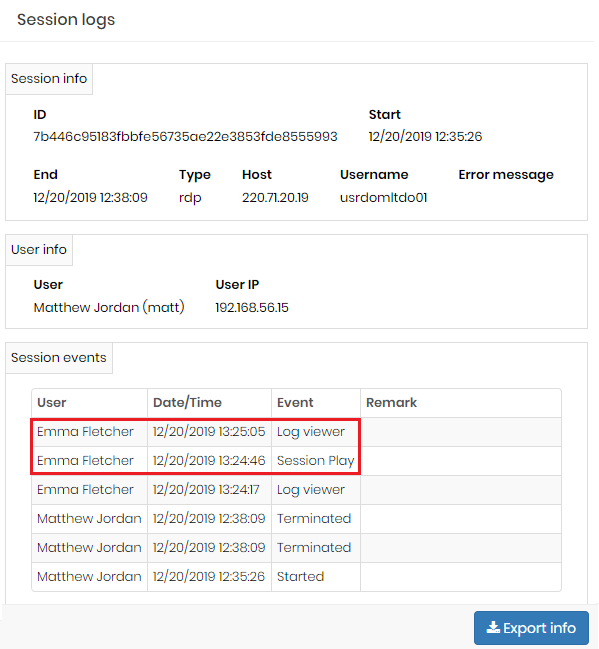
Export session logs
To export session logs, click Export Info.