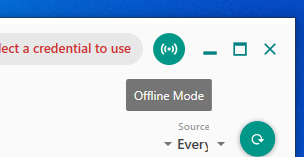Offline Mode
senhasegura.go provides a way to offer the credentials offline for cases where the user has a notebook that transits in areas where the network does not provide access to the senhasegura server or in scenarios where the senhasegura is offline.
To activate the functionality, activate the parameters Enable offline use and Enable vault on the screen of global or segregated parameters.
When active, the senhasegura.go will query the valid credentials within the time interval configured in the Minutes interval to request credentials parameter.
It is recommended that this time interval is not less than 15 minutes if you have many workstations with permission to use the offline mode. Too many queries may influence the performance of the senhasegura server.
To activate the offline mode, click on the button with the signal icon and hint offline mode to allow senhasegura.go to be used with local data only. senhasegura.go will synchronize the data and send an event that the workstation has started working offline so that the administrator knows about it. At this point, senhasegura.go stops sending requests to the senhasegura.go server, and its audit is stored securely locally.
To return to online mode, click on the button again for senhasegura.go to consult the senhasegura server and send the audit logs.