Secret Management Dashboard
The Secret Management dashboard displays general information about applications and secrets managed by the senhasegura DSM.
Access this dashboard in DevOps Secret Manager ➔ Dashboards ➔ Secret Management.
The following information is available in this dashboard:
| Information | Description |
|---|---|
| Line of business | Total amount of configured Line of business. The only available option in this version is Core business. |
| Application types | Total amount of Application types. The only available options in this version are Business, DevOps, and Security. |
| Applications | Total amount of applications registered between a given date range according to the applied filter and are currently enabled. |
| Authorizations | Total amount of authorizations registered between a given date range according to the applied filter and are currently enabled. |
| Secrets | Total amount of Secrets registered between a given date range according to the applied filter and are currently enabled. |
| Applications by line of business | A pie chart with the total amount of applications registered between a given date range according to the applied filter and are currently enabled categorized by line of business. |
| Applications by type | A pie chart with the total amount of applications registered between a given date range according to the applied filter and are currently enabled categorized by type. |
| Authorizations by environment | A pie chart with the total amount of authorizations registered between a given date range according to the applied filter and are currently enabled categorized by environment. |
| Authorizations by application | A bar chart with the total amount of authorizations registered between a given date range according to the applied filter and are currently enabled catgorized by application. |
| Secrets consultation by day | A line chart with the total amount secrets requests by day in a given date range according to the applied filter. |
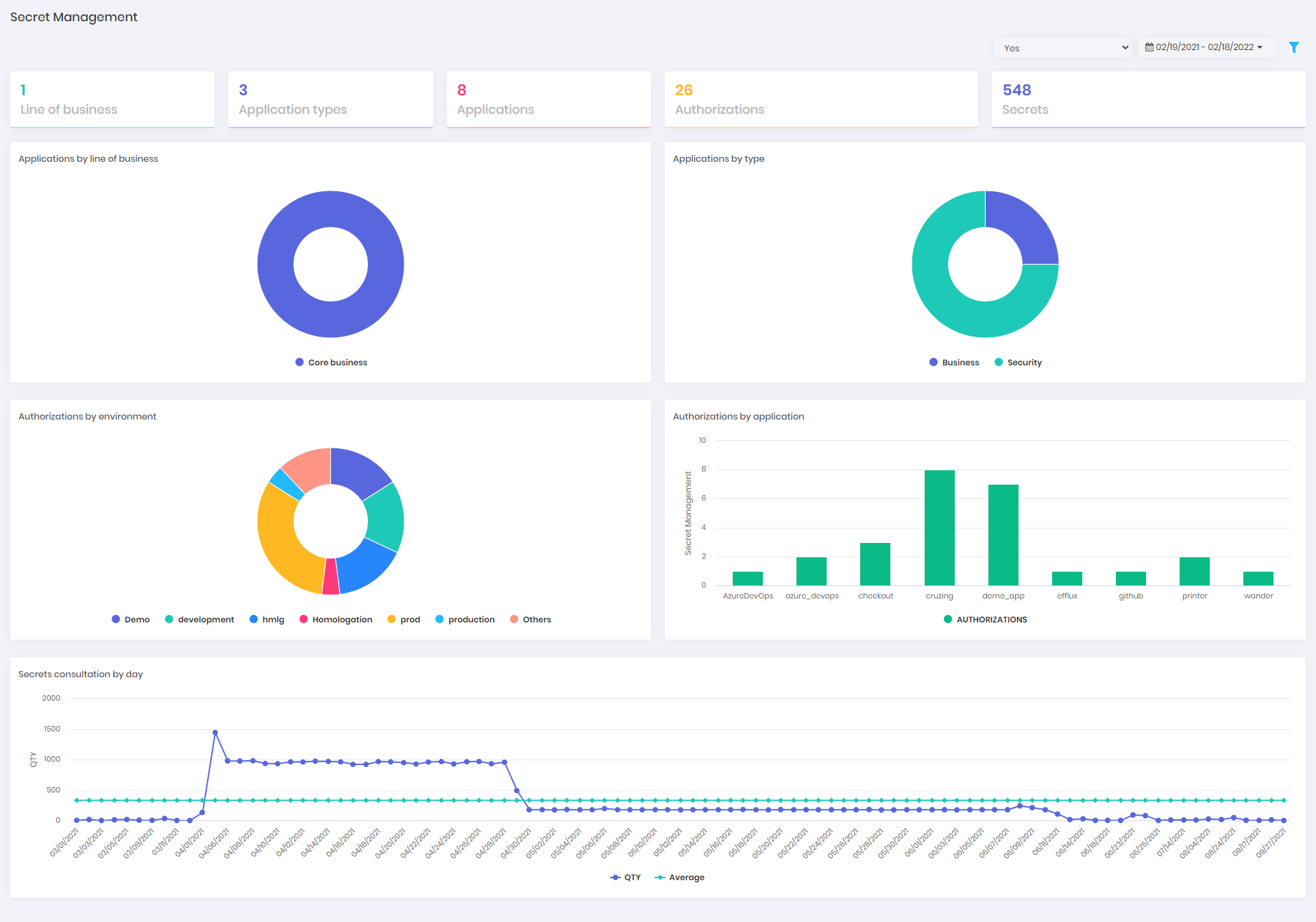
More Detailed Reports
It is possible to access more details of a given report just by clicking on it using a drill-down navegation format.
Filterable Information
All the displayed information can be filtered by status (enabled/disabled) and some of them also can be filtered by date ranges, such as:
- Applications
- Authorizations
- Secrets
- Applications by line of business
- Applications by type
- Authorizations by environment
- Authorizations by application
- Secrets consultation by day