Tasks
Through the Task Manager ➔ Tasks menu you have access to all registered tasks, as well as controls for registering new tasks and performing maintenance on existing tasks.
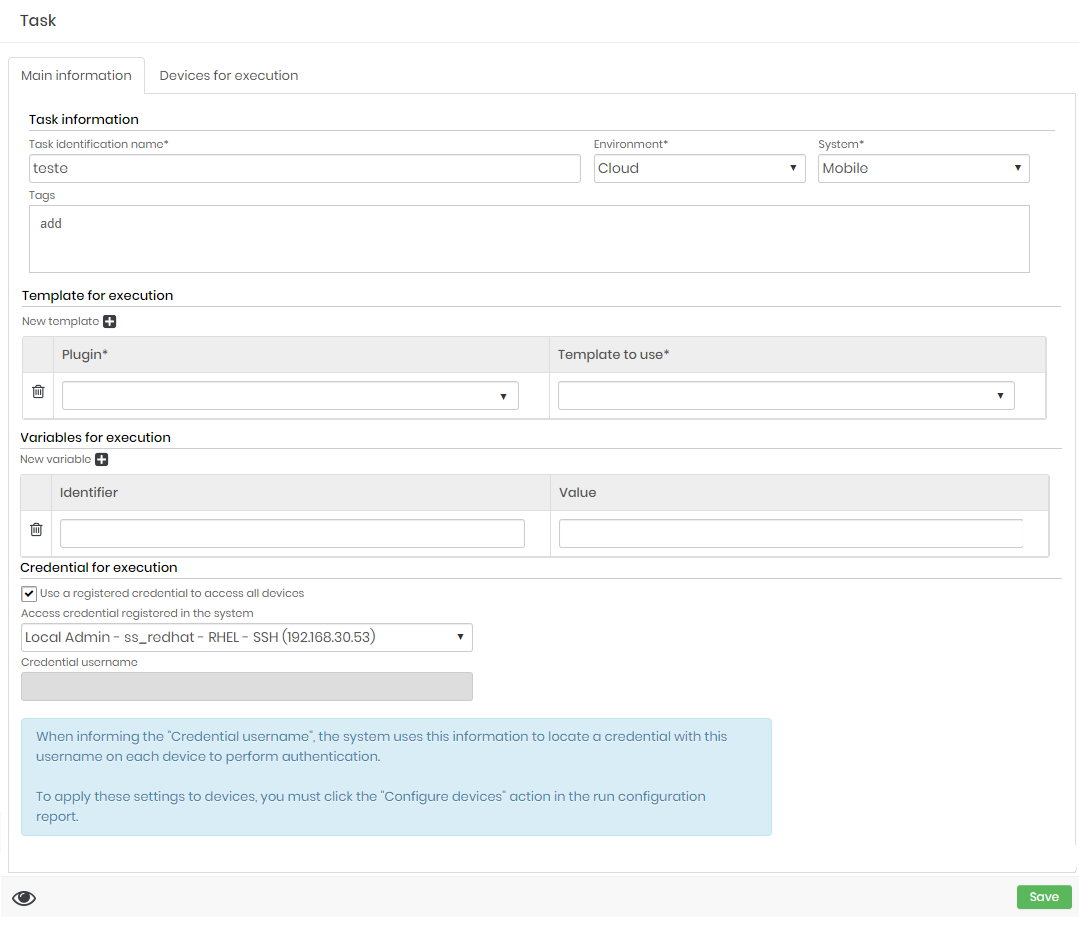
Task information
| Field | Description |
|---|---|
| Task identification name | Task name |
| Environment | Environment to which the task belongs. Used in segregation of access. |
| System | System to which the task belongs. Used in segregation of access. |
| Tags | Tags for control. |
Variables for execution (grid)
Variables are values that can be used in Execution Templates as substitution values. Use the characters [# and #] for use.
As an example, if you enter a variable LOREM with value Lorem ipsum dolor sit amet, it could be used in the Execution Template as follows:
echo '\[#LOREM#\]'
When execution occurs, the variable markup will be replaced by its value.
echo 'Lorem ipsum dolor sit amet'
| Field | Description |
|---|---|
| New variable | Adds a new entry in the variable list. |
| Identifier | Name of the variable. This is the name that should be used in the templates |
| Value | Value that will receive the variable. |
Credential for execution
You must list which Credential will be used to perform the task.
| Field | Description |
|---|---|
| Use the registered credential to access all devices | Indicator to switch between a registered credential or a credential username that is linked to the remote device. |
| Access credentials registered in the system | Enables the selection of an existing credential to perform the task. |
| Credential username | Allows username to be entered. A device-linked credential containing the desired username will be used. |
Devices for execution
You must select which devices the task will run on. When the execution of the task starts, each device will have its own separate operation. That is, each device will have its own execution log. Success or failure to perform the task on one device does not prevent or affect execution on the next device.