Configuring the local directory
Warning! If you are configuring a senhasegura SaaSinstance, this step is not necessary. Go to step masterkey-creation.
Before creating the Master Key, it is necessary to configure the export location of the encrypted data. Remember that this directory must be known by the key holders.
Within the module and menu Settings ➔ Backup ➔ Servers you will have access to the records of directories where senhasegura forwards the backup internally. Create a new record using the report action button New. And in the form that is presented, keep the default data and finish with the button Save.
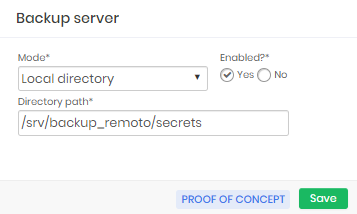
This directory is the same directory where the database and session files backup was configured. The master key files are forwarded to that same directory and automatically directed to the remote directory configured in the backup step.
In previous versions of senhasegura this entity contained more details, but the tendency is that it no longer needs this screen in the future.