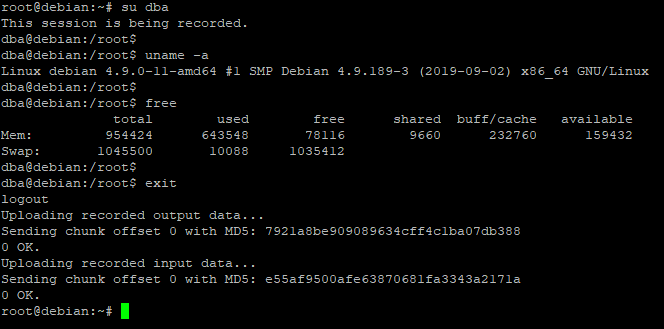Session recording
The agent senhasegura.go for Linux allows certain users to be monitored via video throughout their session, regardless of the binary they are running. This is possible through the secpack-trec terminal. To activate it, change the target user's default terminal.
According to our example using Debian13, use the vipw command to edit the /etc/passwd file and change the target users' default terminal to /usr/bin/secpack-trec.
As soon as the target user starts their session, they will be notified that their actions are being monitored.
Error messages on login
SIGNUSR: 1013: Local user does not exist on server
This user must have a match with a user with the same username in senhasegura . And this senhasegura user does not need to be linked to Profile or Access Group.
SIGNUSR: 1014: User pending approval location
At this point the equivalence exists but has not yet been approved.
Go to the GO Endpoint Manager ➔ Users report and find the user pending approval. It will be indicated by in the column Status. The status can vary between Pending for undefined status, Enabled for approved and Disabled for failed.
Click on the registration action Authorize to continue.
Session registration
Once you have correctly linked the user, he will be monitored through a video recording. The user will be notified right after the login of this action, and will notice the sending of evidence at the end.
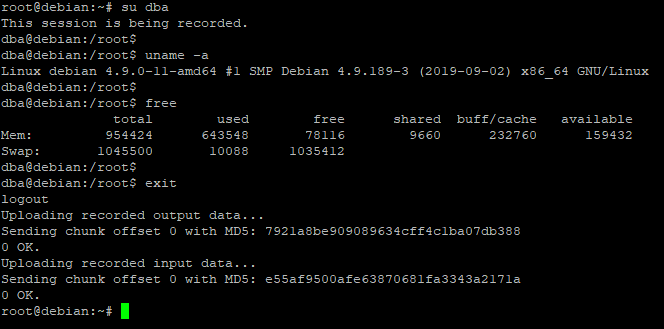
To watch the video broadcast, go to the session report in the menu PAM Core ➔ Access Control ➔ Remote Sessions.