SMS Service Integration
senhasegura has an integration with Zenvia3 SMS service.
To be able to use this feature it is necessary to have an account Zenvia.
To configure this feature access: Settings ➔ System parameters ➔ System parameters and click on the tab Notifications, as in the picture notificacoes-0005-enus.
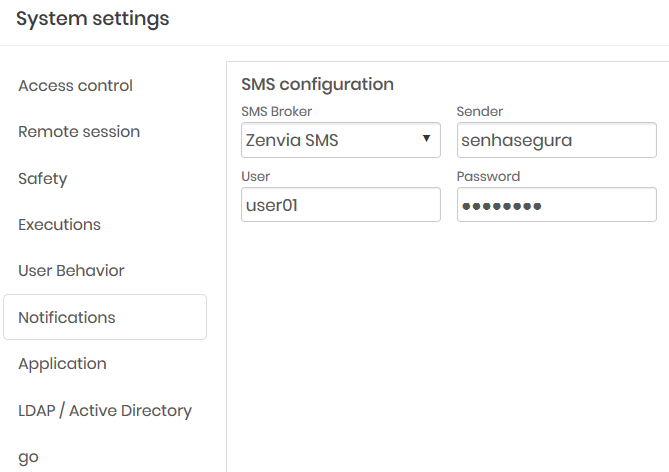
In the field SMS Broker select the service Zenvia
Then enter the name that will appear in the message in the Sender field
In the field User enter the username of the user Zenvia who will be responsible for notifications
Enter the password of this user in the field Password and finally click Save.
With this setting you will need to adjust an SMS notification for this:
Create a new notification by logging in: Settings ➔ Notifications ➔ Settings
Enter a name for the notification and select the option SMS as in the figure notificacoes-0006-enus
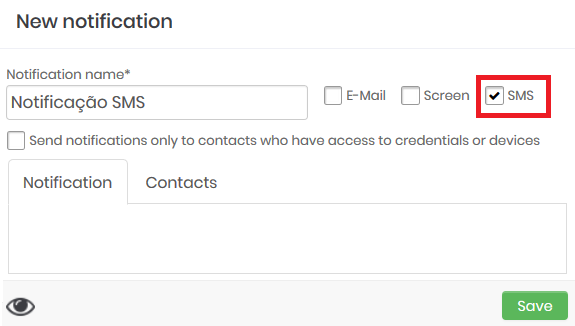
Image: SMS notification register Click the Save button and wait for the window to reload. If it closes, go back to the notification registration report and click the action button Edit of the newly created notification.
Select the type of Notification that will be sent by SMS. The types of notifications that can be sent by SMS are:
Access behaviour
Workstation alerts
Expiration of certificates
About remote sessions
Password operations
Password backup
Audit of commands
Equipment connectivity
About protected information
Operations with credentials
Monitoring
Then in the tab Contacts add the users who should receive these notifications by SMS
cautionUsers selected to receive this type of notification must have their mobile phone numbers registered in the senhasegura .
Click on Save to finish.