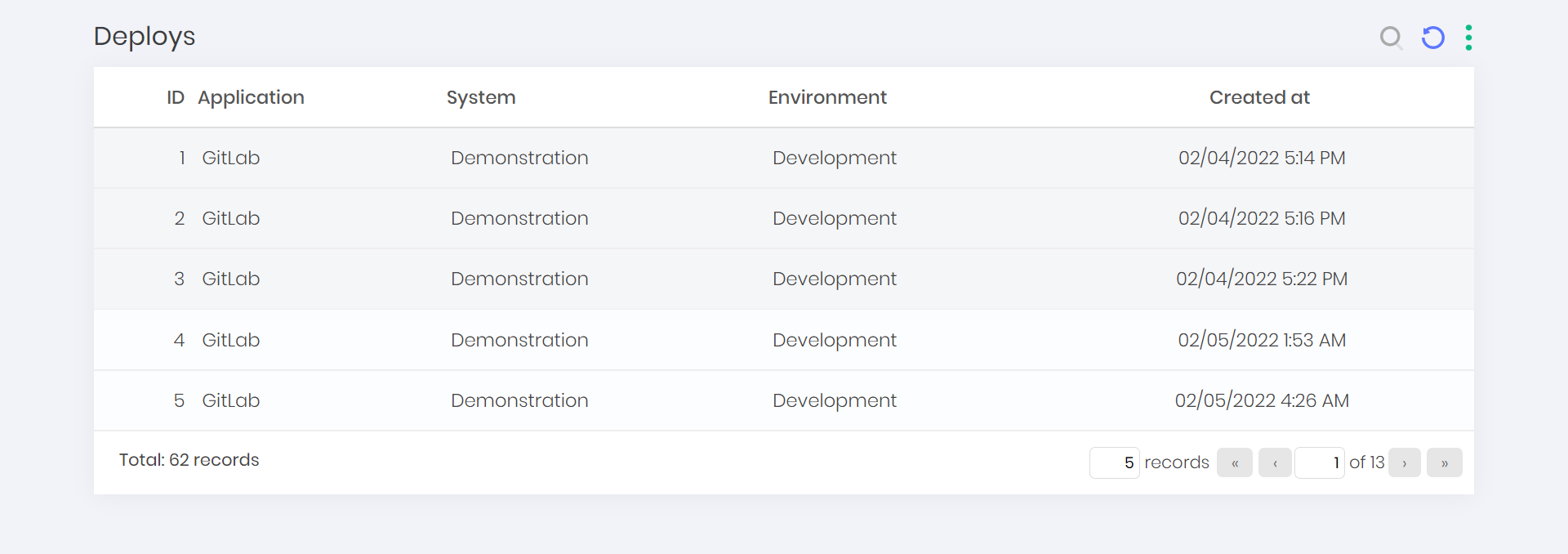CI/CD Reports
Using senhasegura DSM administrators can easily discover environment variables running in CI/CD solutions such as GitLab, GitHub, Azure DevOps, and others, through the usage of plugins or even through API calls. This makes easy to find sensitive informations on variables without the needing of manual search inside pipelines or CI/CD configured variables.
This configuration also enable developers to map those variables and register them as secrets inside senhasegura when used together with DSM CLI.
CI/CD Variables
This report shows all variables intercepted by senhasegura DSM through its plugins and integration via API. These variables may or may not have sensitive information, such as usernames, passwords, access keys, SSH keys, among others.
To see a list of all discovered variables follow the menu DevOps Secret Manager ➔ CI/CD ➔ Varibles.
On this screen, you can view discovered variables with extra informations such variable name, approval status, application name, system, environment and creation date.
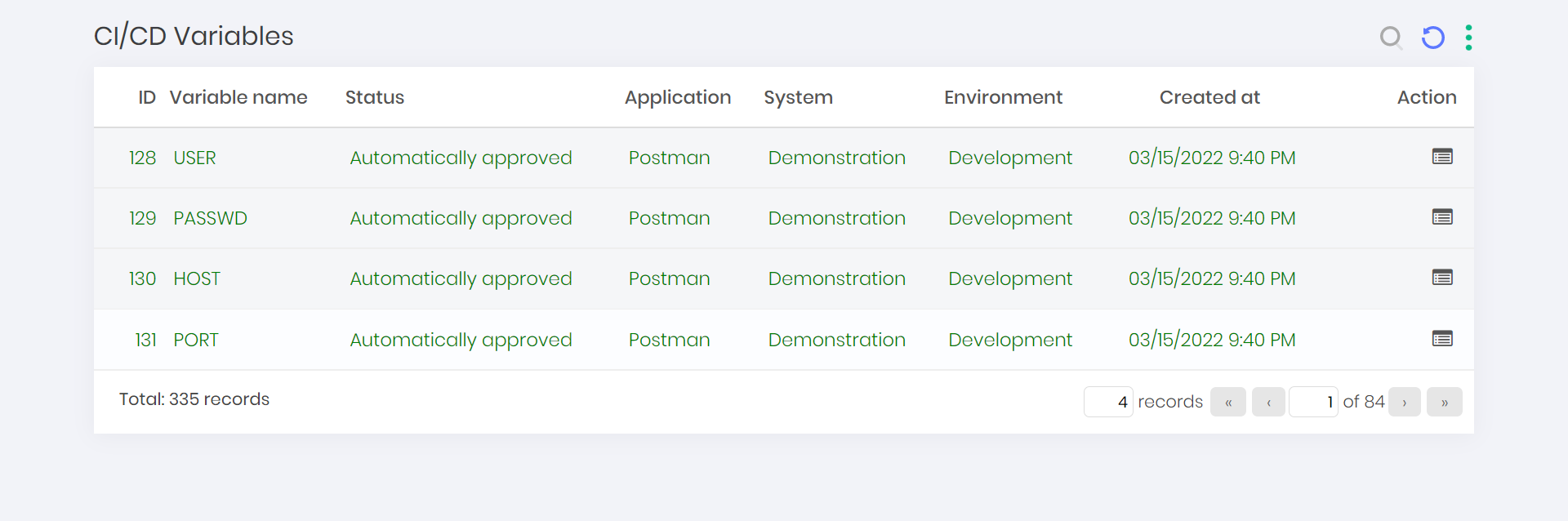
To see more details of a variable such as its content click on the Variable details action button of the selected variable.
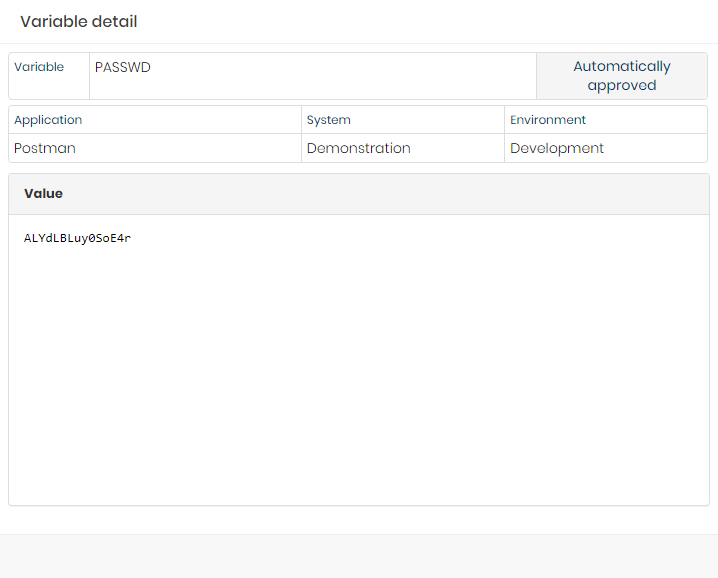
For more information on how to register sensitive variables as secrets automatically, please check the DSM CLI guide.
CI/CD Deploys
This report shows the deploys identified by senhasegura DSM through its plugins and integration via API.
To see a list of all deploys follow the menu DevOps Secret Manager ➔ CI/CD ➔ Deploys:
On this screen, you can view deploys executed with extra informations such application name, system, environment and deploy date.