Creating a Domain type scan
Fill the fields on header.
| Field | Description |
|---|---|
| Name* | Scan Name |
| Domain* | IP or domain name of this scan |
| DN Base* | Base Domain Name for Scan |
| Enabled* | Mark Yes or no |
| Create unique glossary for this Discovery" | Mark or not |
The tabs filling will be explained further
Domain Type Filters
Only for Domain type.
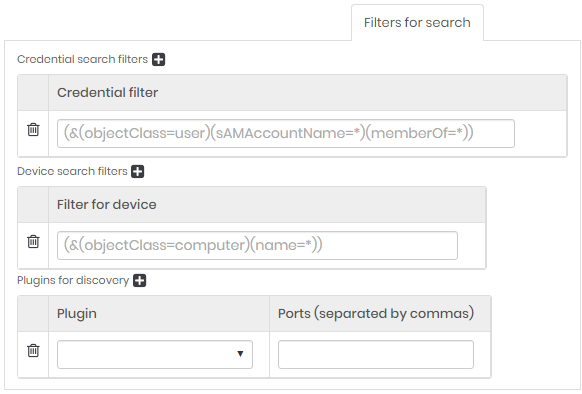
Credential search filters - Click on the plus icon to include a filter for credentials.
Device search filters - Click on the plus icon to include a filter for device.
Plugings for Discovery - Click on the plus icon to include a plugin to Discovery.
| Field | Description |
|---|---|
| Plugin | Plugins used to scan. The list of default system plug-ins will appear. |
| Ports (separated by commas) | Number of ports used to attempt to connect to devices. |
When choosing the Windows Plugin option, senhasegura will try to connect to devices using Windows RPC, Windows WMI, and Windows RM protocols.