Shutting down properly
Via iDRAC
caution
The PAM Appliance shutdown command via the iDRAC interface performs the physical shutdown of the device. It will only be possible to turn it on again through the same interface.
Access the interface through the specific IP in the web browser.
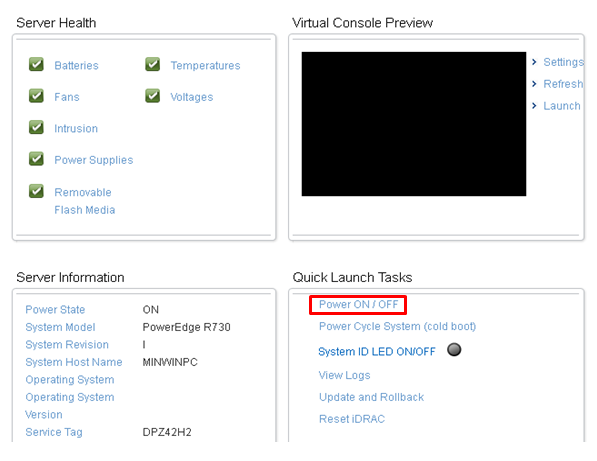
Click on the Power ON / OFF button.
Via SSH client
To shut down the PAM Crypto Appliance through the SSH client management interface, follow these steps:
Start the SSH client;
Connect via SSH using the management IP;
Run the
xl listcommand to list the virtual machines being executed on the server.;Execute the
xl shutdown <hostname>command wherehostnameis the virtual machine responsible by the application;