Create Discovery
During the senhasegura installation is configured some Scan parameters so that Scans can be automatically be done in different environments and a certain period of time.
senhasegura performs these types of Discovery: Domain, Application, Device and Containers. The screens to create a Discovery are very similar.
The screen shown below is typical and has a header depending on the Discovery type and the tabs are also different to each type.
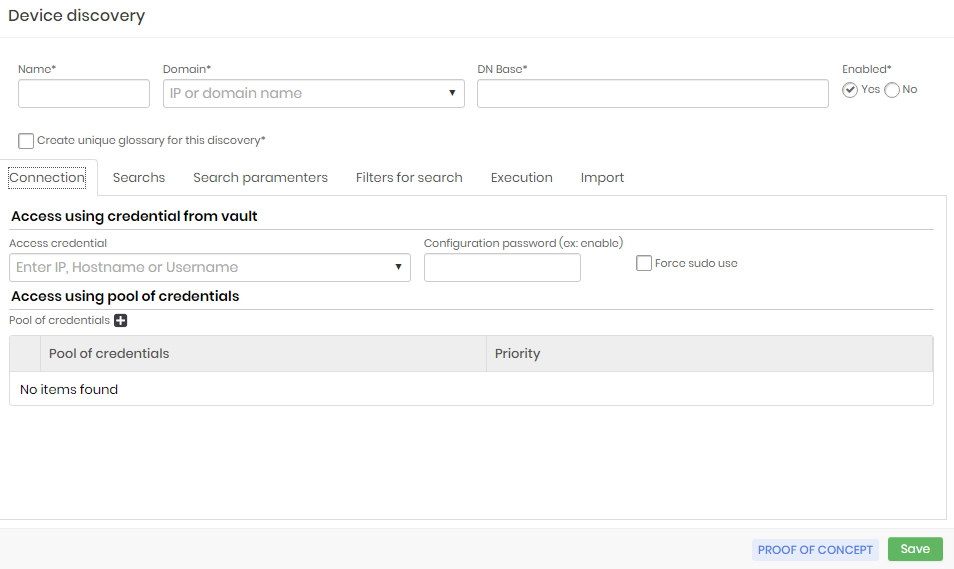
Depending on the type of Discovery the screen has the following tabs:
| Tabs | Domain | Device | Containers | Application |
|---|---|---|---|---|
| Connection | X | X | X | X |
| Searches | X | X | X | X |
| Search parameters | X | |||
| Filters for search | X | |||
| Containers | X | |||
| Plugins | X | X | ||
| Execution | X | X | X | X |
| Import | X | X | ||
| DevOps | X | X | X | |
| Certificates | X | X | X |
For better understanding will be explained the header part of each type and then explained once each tab.
To create a Discovery go to menu Discovery ➔ Settings ➔ Discovery and on the Report action button click on New.
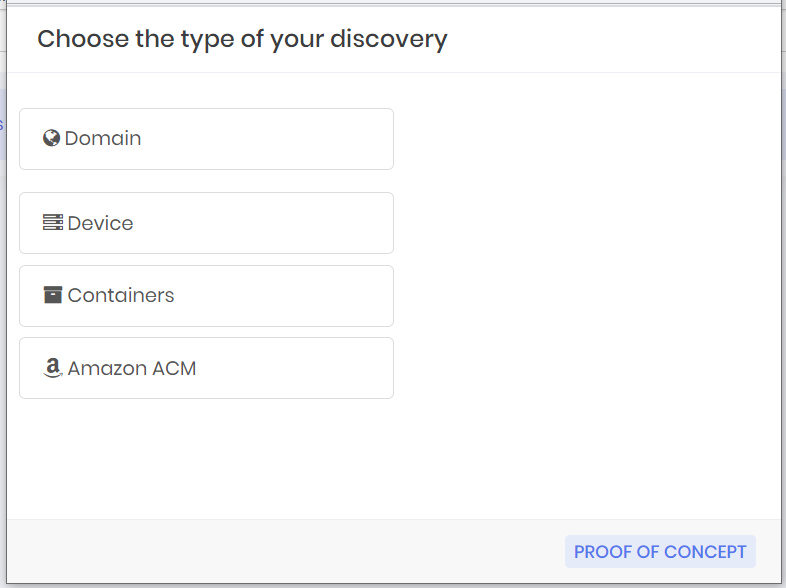
Click on the type of Discovery to be created.