Enabling Authentication Providers
To enable an authentication provider, follow these steps:
Access the menu: Settings ➔ Authentication ➔ Providers;
In the field filters, select No in the Enabled field;
Click on the Filter button;
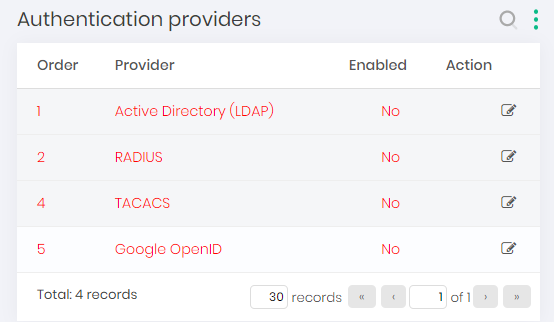
Authentication providers report Click on the Edit button from the provider to be enabled;
Fill in the Order field with the number according to the priority of the Authentication Provider;
In the Enabled field, select whether the device type will be enabled or not;
Click on the Save button to complete the setup;
infoIf there is more than one enabled Authentication Provider, the authentication priority will follow the values indicated in the Order field. Thus, if a user is not found at a higher priority provider (smaller order), then senhasegura will try to authenticate at the provider with the next priority (bigger orders).