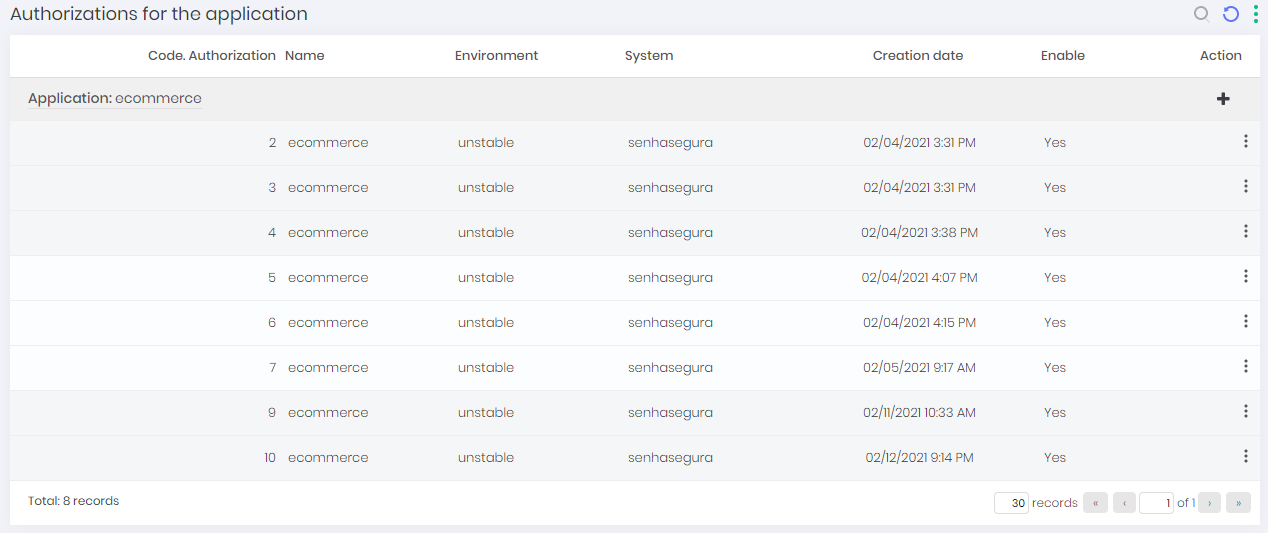Applications
Registering applications allowing to create and manage authorizations, which give access to senhasegura DSM and consume secrets using APIs.
Registering applications
To register a new application follow the menu: DSM ➔Applications ➔Applications
Into report actions, click on New;
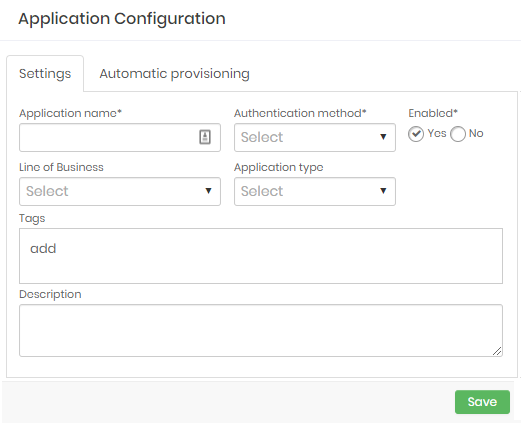
Application configuration form In the Settings tab, fill in the following fields:
Application name: Application name. It will be used for identification into report, logs and dashboards;
Authentication method: Authentication Types that will be used. The options are available:
OAuth 1.0: The client application should first authenticate using OAuth 1.0 over WebService A2A ;
OAuth 2.0: The client application should first authenticate using OAuth 2.0 over WebService A2A ;
Enabled: Define whether the application will be active or not;
Line of Business: Define the business type that the application serves. This property is used only in senhasegura for reports, dashboards and segregations;
Application type: Application Type. Used only into senhasegura for reports, dashboards and segregations. E.g.: Business, DevOps, Security;
Tags: Used for filters, dashboards and segregations;
Description: Add a detailed description for the application;
At Automatic provisioning tab, fill the following fields:
Cloud dynamic provisioning profile: Select the provisioning profile created at senhasegura DSM ;
Credential dynamic provisioning profile: Select the provisioning profile created at senhasegura PAM;
To finish click at Save;
Use always modern authentication types that guarantee data integrity. The possibility of authenticating whether through OAuth 1.0 exists due to the impossibility of updating legacy applications. We discourage it use.
Automatic provisioning allows credentials secrets and access keys to be generated and deleted automatically after the creation and inactivation of an authorization. Find out more in the session Secrets Automatic Provisioning into this manual.
View apps
To view the secrets follow the menu: DSM ➔ Applications ➔ Applications.
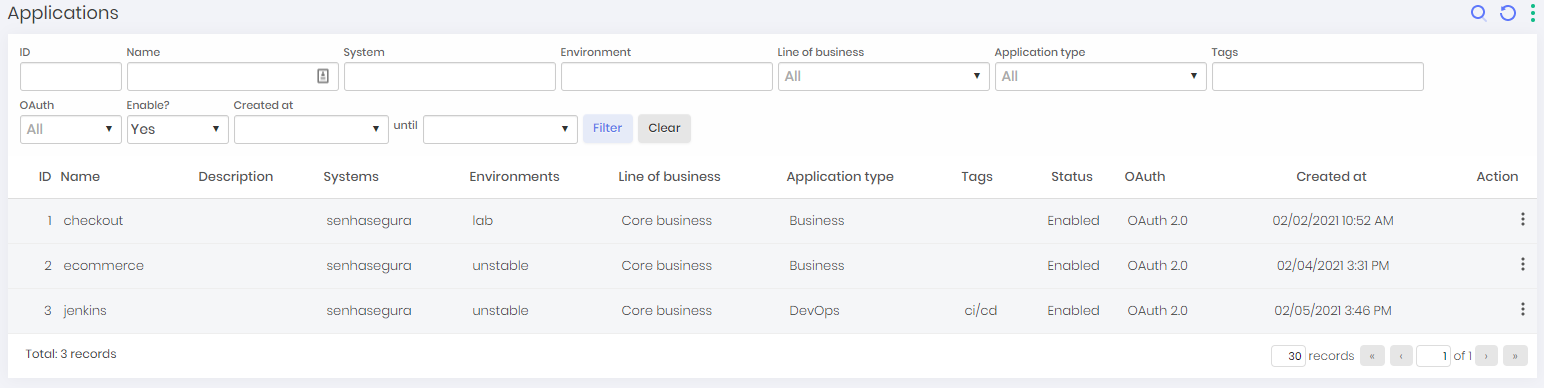
Into this screen, you can view registered applications with extra informations such name, description, systems, environments, business type, application type, tags, status, authentication method and creation date.
View app permissions
To view an application authorizations, follow the menu: DSM ➔ Applications ➔ Applications.
Into the actions of a application row, click on the Authorizations option. On this screen, you can view the application authorization along with information such as application name, environment, system, creation date and status;