Installation
First you have to deploy the senhasegura Load-balancer OVA into your hypervisor using the recommended requirements;
At the first boot, you will be presented to the following screen:
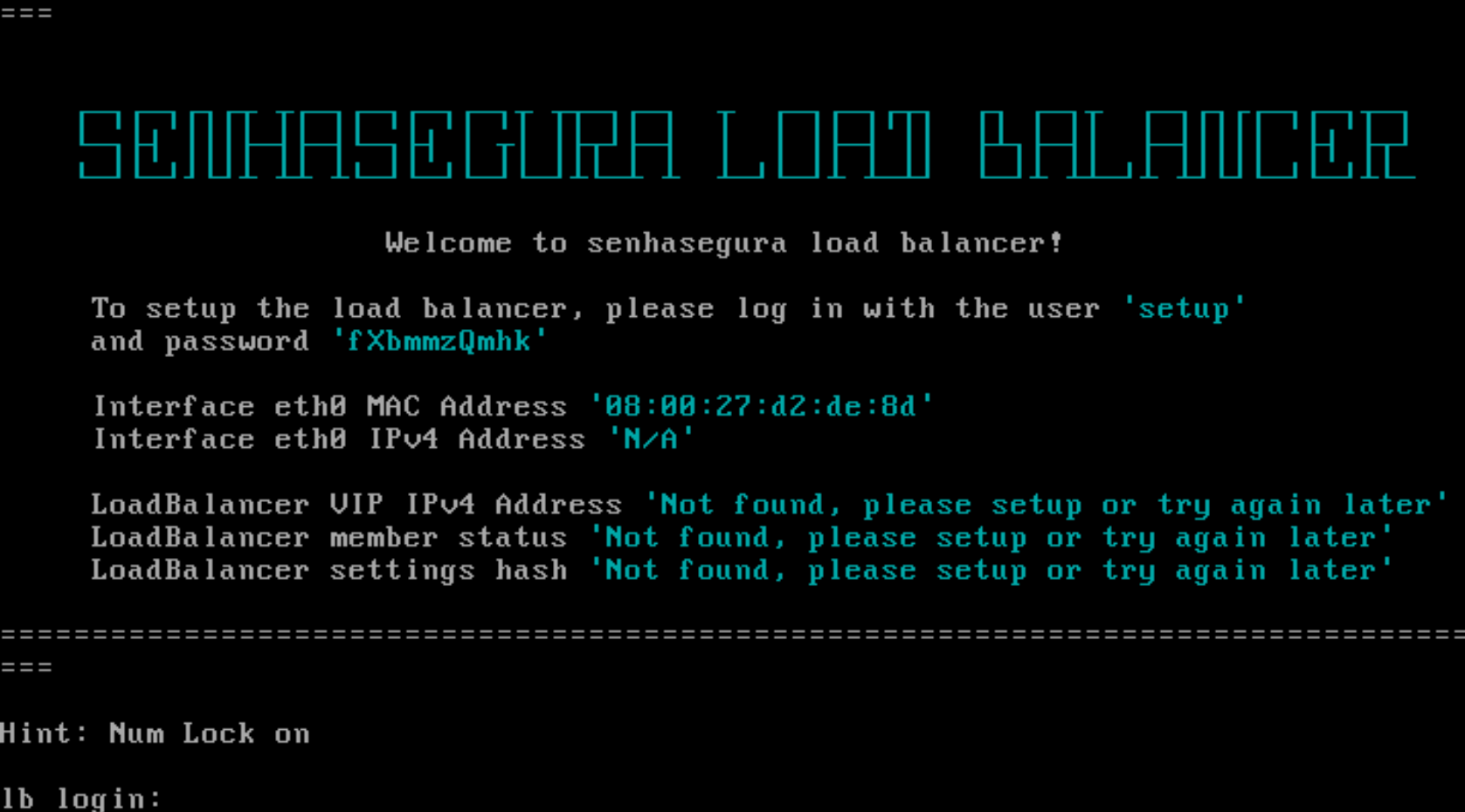
First boot screen Following the banner instruction, do the login using the
setupuser and the random generated password also displayed at the banner;You will be redirected to a text editor to complete the load-balancer network configuration. Follow the fields descriptions to fill correctly;
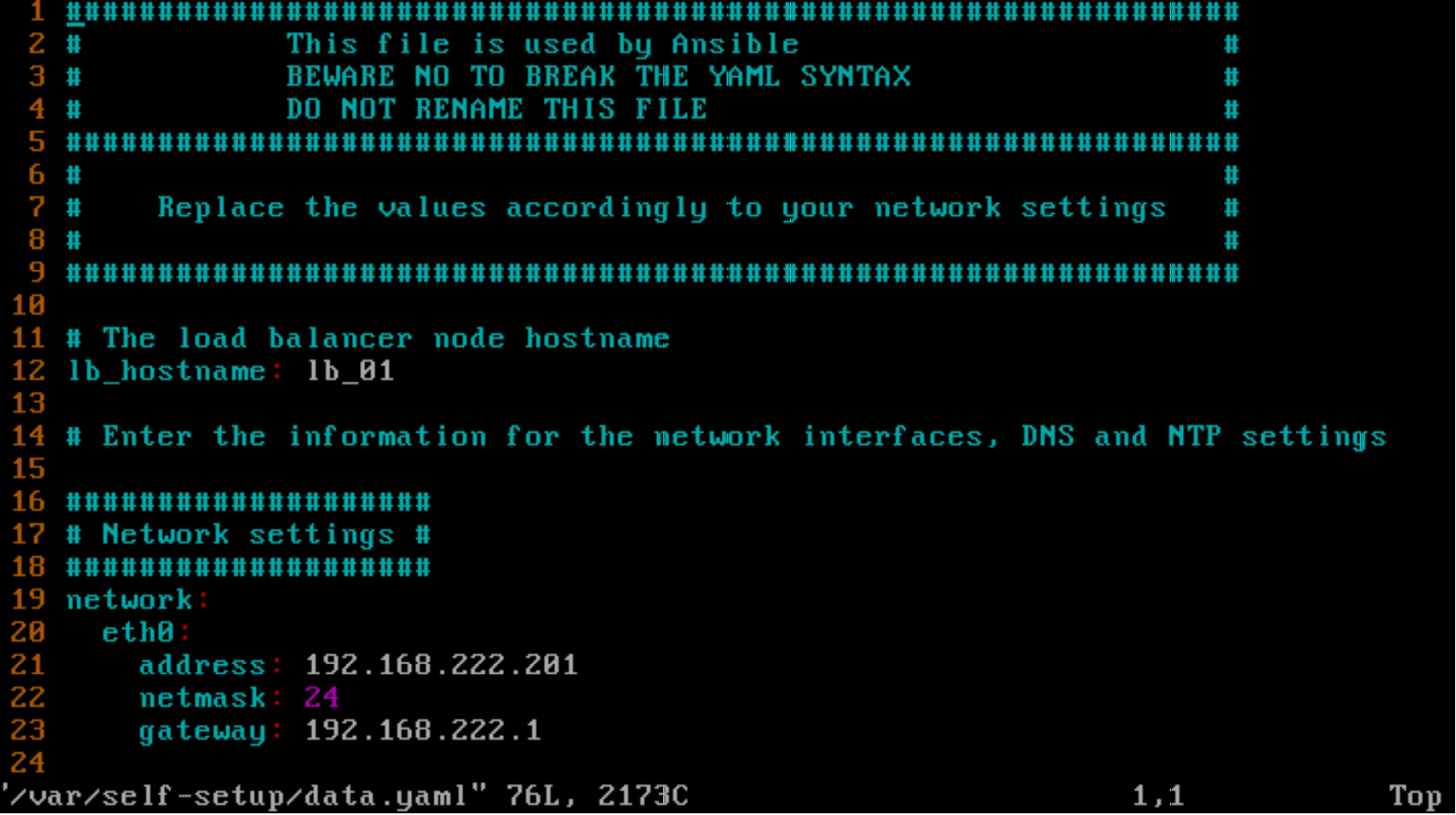
Load-balancer network configuration First you should configure the load-balancer network configuration. Into this step you also have to register all load-balancers IPs;
All load-balancer instances IPs Next, you have to configure all senhasegura application instances. This configuration should be the same on every senhasegura Load-balancer instances;
Into this step you can decide to balance all senhasegura instances services or just senhasegura Proxy services;
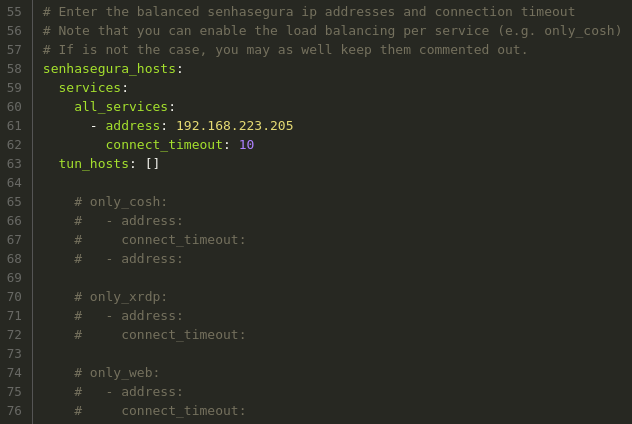
All senhasegura application instances to be balanced Save and exit the text-editor;
The load-balancer will reboot and the login banner will be presented again with all variables configured;
If you decided to deploy more than one senhasegura Load-balancer instance, you should keep all senhasegura Load-balancer instances with the same senhasegura members configuration order!