RADIUS
To set up the authentication in senhasegura via RADIUS, follow these steps:
Access the menu: Settings ➔ Authentication ➔ Radius ➔ Servers;
Click on the New button;
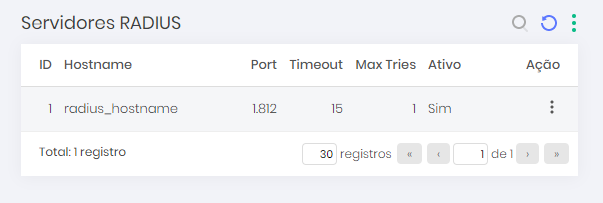
Radius configuration Fill in the following fields:
Hostname: Server name or IP;
Port: Communication port number. The field is filled in with the default protocol port number;
Shared Secret: RADIUS shared key;
Timeout(s): Lead time;
Max. Attempts: Number of connection attempts;
Enabled: Indicates whether the server is enabled or not;
Click on the Save button to complete the registration;
Caso escolha utilizar o Radius como multifator será solicitado para que você preencha o token TOTP gerado.
Registering and using Radius with MFA
To access the MFA providers menu, go to Settings ➔ Authentication ➔ Multi-Factor Authentication ➔ Providers:
Click on the Action menu and choose the New option
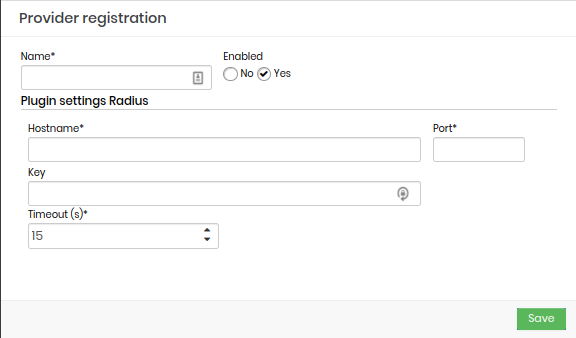
Radius configuration A new window will open called Select the supplier
Choose the Radius option
Fill in the following fields on the Registro Provider screen of the Radius server so that senhasegura can establish communication:
Name*: Name to identify the provider in senhasegura.
Active: Indicates whether the server is activated or not.
Radius plugin configuration
Hostname*: Server name or IP.
Port*: Communication port number. The field is populated with the default protocol port number.
Key: Radius access key.
Timeout(s)*: Timeout in seconds.
Click Save to complete.