Registering keys
You have access to SSH keys through PAM ➔ Credentials ➔ SSH keys ➔ SSH keys menu.
To add new keys, use the quick action or the New key report action.
The key registration form is similar to the credential registration form. The password policy presented is for issuing the key password.
The interface does not provide a means of creating the key but allows the key to be configured to be recreated with or without a random password.
The Username and Device fields must be populated with the device and user who originally holds the key.
The Key name field is just a name that will track details, visualizations, and other appearances within the platform. Making it easier to identify the key.
The Key path field is the physical path of the private key file on the device that hosts it. It will be used for renewal.
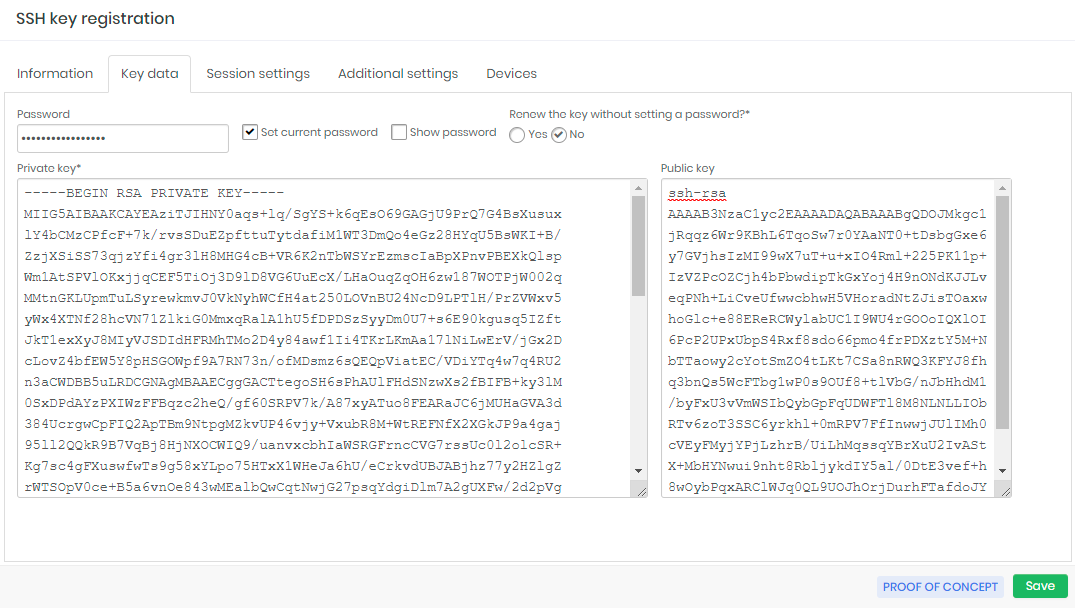
In the Key data tab you will enter the key composition data. If the key has a password for manipulation, checkbox Set current password and enter its value in the Password field.
If you want that senhasegura to recycle the key indicating a new password, check No in the Renew the key without setting a password field. Otherwise, the key will be recreated with a new random password.
In the Session settings tab, you can configure which macro/RemoteApp is related to this key. And also block the key usage only for RemoteApp sessions. Check the Use own credential to connect to use this same key to authenticate into target device. If you need to authenticate using another key or credential, keep this box unchecked and select another credential at Authentication credential and Authentication device field.
In the Additional settings tab, you can configure the user who owns the credential. The owner user will be the only one who can withdraw the certificate, see it password and use it in proxy sessions.
Other users will only be able to recycle through the Executions module without having access to the previous value and the new value.
In the Devices tab, you can configure devices that allow the use of the key to start a proxy session. These same devices will receive the new public key at the time of automated recycling.