Directory and file control
The Directory and file control functionality allows the administrator to register settings that will control the permission of Windows files and directories.
This configuration is done through the web interface of the senhasegura where the permission of files and directories, determined, will be given to all users of the indicated workstation. That is:
"If for the Documents" directory of the workstation "01" users will receive only the permission of Read, that is, they will only be able to see and list the files and sub-directories contained inside "Documents" (directory) in the workstation "01"."".
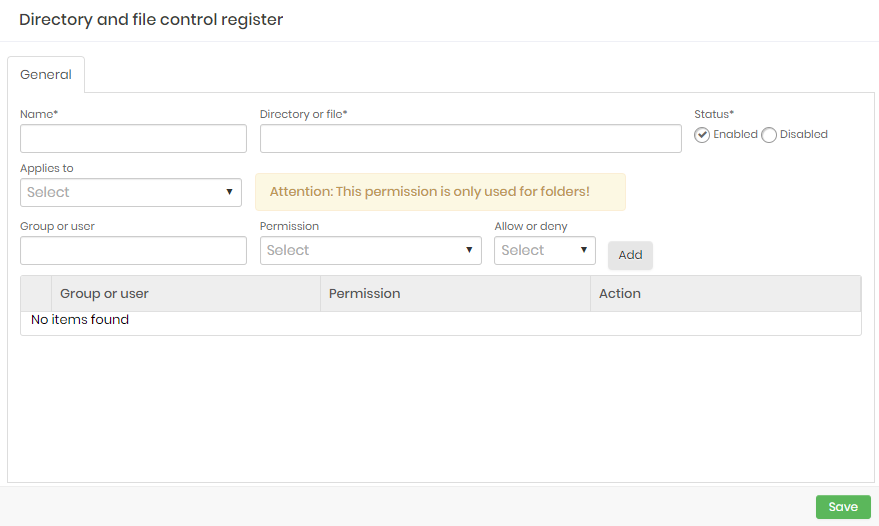
By accessing the GO Endpoint Manager ➔ Policies ➔ Directory and file Control menu you have access to the report of previously configured controls. These controls can be:
General rule: Valid for all workstations.
Segregation for workstation: The setting will only apply to the workstation defined in the form.
To create a new control click on the reporting action General rule or Segregation for workstation;
In the form presented, indicate the name of this new control;
Indicate the complete path of the file or directory you want to be controlled;
cautionThis registration does not allow regular expressions.
Also indicate whether this control will be active or not;
In the Allow or deny field select whether or not the permissions that will be indicated in the Permission field will be granted to users:
Allow: Permission will be granted to users or groups
Block: Users or groups will not be able to have this permission
In the Permission list select the type of permission to be configured:
Read: Can just view and list the files and sub-files/sub-directories;
Write: Can edit or add the file/directory in a directory;
Read and execute: Can view, execute and access the files/directory;
List folder contents: It allows visualizing, reading, and executing the contents of the directory in the matter;
cautionOnly directories have the permission "List folder contents", the permission will be denied if applied to a file.
Modify: Allows reading and writing in the file/directory
Full control: All previous permissions
Click the Add button to include permission for control. You can add as many permissions as you want to this same control.
If you have chosen the control option Segregation for workstation the form will have a tab called workstation
When accessing this tab click the add button and select from the list the workstations that were part of this configuration and click Add.
To finish click Save
After save the directory and files policies, the senhasegura.go client will synchronize the permissions and will apply the controls for users and groups in the directories and files.