Configuring Network Interfaces and hostname
To configure the network interface, perform the following steps:
log in to the virtual machine console using the mt4adm account.
Execute the command below and define IP address, Netmask, and Gateway to the primary network interface configuration;
$ sudo orbit network
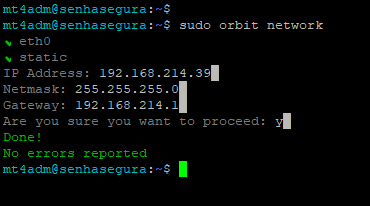
- At the end, you should receive a success message according to the example;
- Optional: If needed, execute the network interface configuration command to set up all the network interfaces of the senhasegura instance.
- Execute the command below to change the default hostname of this senhasegura instance. You should change its name to create a valid application activation code;
$ sudo orbit hostname <new_hostname>
- After executing the configuration of Network Interfaces and Hostname, execute the command below to reboot the senhasegura instance:
$ sudo reboot