Registering Devices
Proper registration of devices is critical to the proper functioning of the solution. Any discrepancy between the registration and the actual access data affects the software experience.
You can manage your devices in the module options Devices ➔ Devices menu. In this report you have access to all devices data.
The Connectivity column has the record of the last asynchronous test of connectivity to the devices, by default this test is done every 3 minutes.
You can register the device through the quick actions menu (Green file icon on top) or click on actions than click "New".
On the new Device screen, you have three tabs with information pertinent to the device to perform the segregation of access and perform connectivity for other functionalities. Such as Proxy or Password Change.
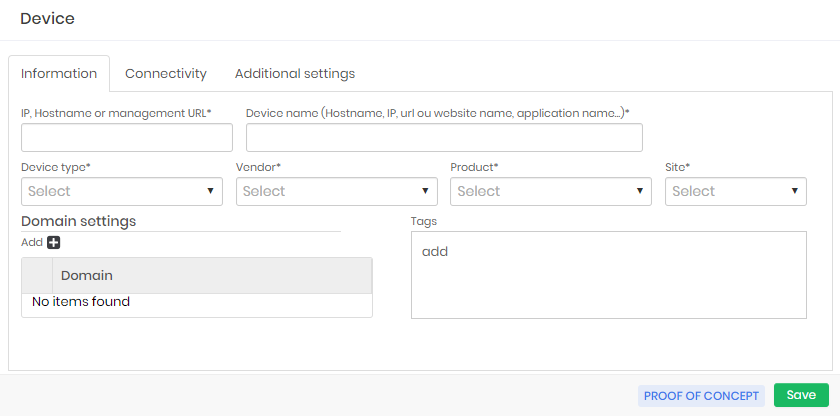
Information
The minimum required fields are all in the main Information tab.
The entities Type and Site are segregators in the senhasegura permission system. That means changing or inactivating may affect user access to Devices and Credentials.
This changes may affect the user experience in reports and dashboards.
All registration, modification and inactivation operations of Devices and their attributes are sent via Syslog.
IP, hostname or management URL: Network address, hostname, or IP through which the device is registered and that is reachable by the platform;
Device name: Device name for internal use of senhasegura . There is no need to be the same hostname as the device. This name will be used for segregation;
Device type: Device type;
Vendor: Device manufacturer;
Product: Device model;
Site: Division to which the device belongs;
Domain: List of domains to which the device belongs;
Tags: Tags for distinction of use. Used for filters and segregation;
The fields Device type , Vendor , Product and Site can be registered directly on the new device screen if the value entered does not exist.
Connectivity
In the Connectivity tab, is necessary to configure which protocols and ports the device accepts. When you add a connectivity option, you can change the port number and perform the connectivity test, Connectivity tests are performed via TCP socket.
It is possible to configure senhasegura to use the device with two applications and the same protocol, but on different ports.
The protocol list is fixed. The user is not allowed to inactivate or create new connectivity types.
When modifying the default port of connectivity, the change will only be reflected current edited device, not being applied to Devices already registered.
Through the Connectivity settings, you can set the device to allow or not the use for Proxy connections or use by other modules.
Additional settings
In the Additional settings tab, if needed you can register private information to work in other modules.
Criticality field is also an option to set the criticality of the device with High, Medium, or Low.
Remote session settings, you can register regular expressions to handle custom authentications on devices that use command-line protocols such as Telnet.
It's recommended that whenever possible use protocols with encryption support, but if sometimes not possible to replace old devices or with a custom interface, devices still must be protected and managed by senhasegura, then Remote session settings might be helpful.
To end the device registration use the Save button.
The device will be available in the devices report and ready to receive new credentials.
When activating a previously inactivated device, the credentials associated with it will not be activated.