DevOps
Containers information
To view container information found on Discoveries go to Discovery ➔ Devops ➔ Containers menu.
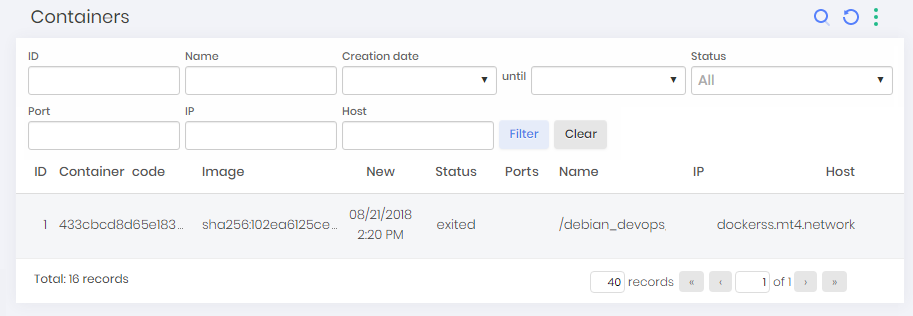
In this screen, you can view the found containers along with information such as container code, image, creation, state, IP and host.
Ansible Playbooks
To view information from the found playbooks go to Discovery ➔ Devops ➔ Ansible ➔ Playbooks.
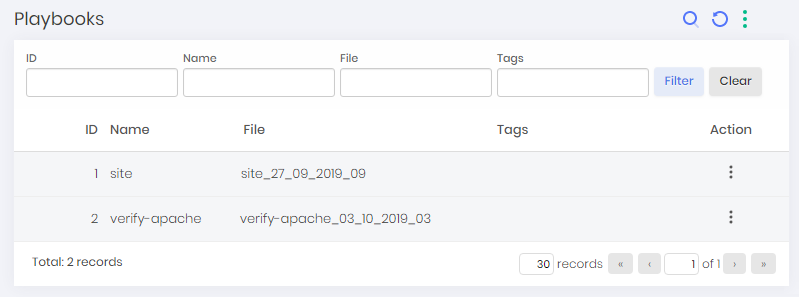
In this screen, you can view the found playbooks. You can still view the tasks of a playbook by clicking its Tasks button or its hosts by clicking the Hosts button.
Ansible Roles
To see information from the found roles go to Discovery ➔ Devops ➔ Ansible ➔ Roles
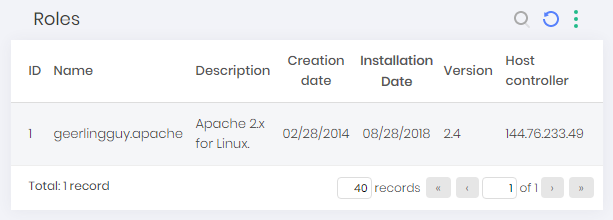
Jekins Jobs
To see information from the found jobs go to Discovery ➔ Devops ➔ Jenkins ➔ Jobs
Jekins Nodes
To see information from the found nodes go to Discovery ➔ Devops ➔ Jenkins ➔ Nodes
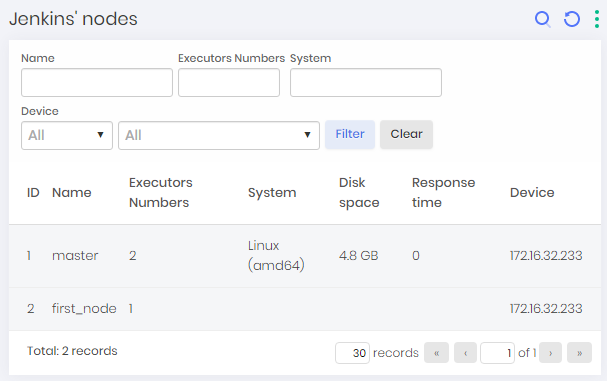
Jekins Users
To see information from the found users go to Discovery ➔ Devops ➔ Jenkins ➔ Users
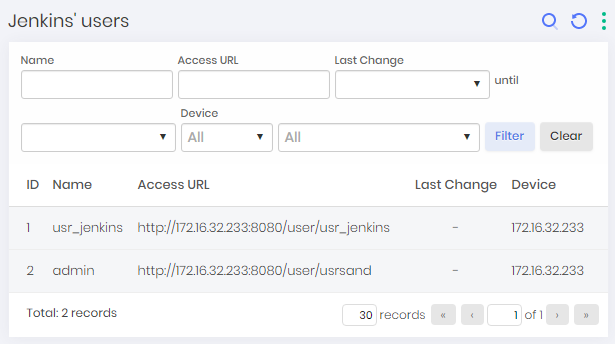
Kubernetes secrets
To see information from the found nodes go to Discovery ➔ Devops ➔ Kubernetes ➔ Secrets
Windows Services
O senhasegura performs a discovery through a credential scan, looking for those credentials being used by some kind of Windows service.
If you have already conducted a search and want to check which credentials are associated with any service were found, access the menu: Discovery ➔ Discovery ➔ Services a report with the credentials found will be displayed.
However, if you have not yet configured the search to find these credentials follow the instructions:
Create a new search through the menu: Discovery ➔ Setings ➔ Discovery or change one already created
cautionIn order to configure the search for credentials used by service it is necessary to use the search by Domain.
Continue to the guide Searches and select the option Identify Windows accounts associated with a service
If you have not yet set up a Windows plugin, go to the Plugins tab and add a port and a Windows plugin to be used in this scan.
Lastly click on Save
After the scan is complete you can check the credentials found in the service report (Discovery ➔ Discovery ➔ Services).
Remember that they are credentials are associated with a service Windows, if your scan focuses on different system devices the search will not get results.